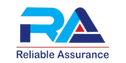Frequently Asked Questions
To check your business details, follow these steps:
1. Open the app and log in to your account.
2. From the dashboard, tap on the “Turnover” section.
3. Here, you will see month wise Total Business and Payout
To view your payout ledger:
1. Log into the app and tap on the “Comm. report” icon in the menu.
2. Tap on “All or Paid or Unpaid”.
3. Select date From and To date and tap on view.
4. You can display all information.
5. balance.
6. Confirm your payment method (e.g., bank transfer, PayPal)
To request a payout from your earnings:
1. Log into the app and tap on the Insta pay.
2. You can get Screen Here, you can see all past and pending payouts, including
the dates and amounts.
3. You Simply click on “Insta” button.
4. You will get popup massage “Your Request is successfully send ”
5. After Submit your request, and you’ll receive a confirmation notification once
your payout is processed.
To access your business details:
1. Open the app and go to the “My Policy” section.
2. You’ll see a detailed overview of all your active policies, premium collections,
and commissions earned.
3. You can also filter the details by client, policy type, or date to get more
specific insights.
4. For further details, tap on individual clients or policies to view additional
information.
Get in Touch
Contact Info
Road, Baramati 413102